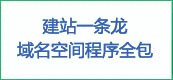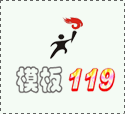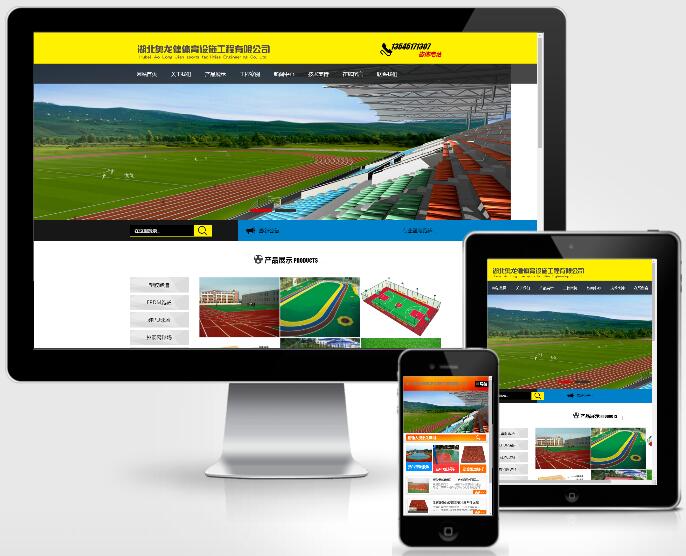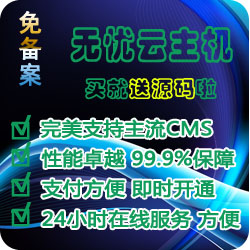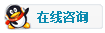模板119告诉你织梦搜索页分页样式的修改要怎么进行
本文手机访问二维码
默认的搜索页包含有TD的表格代码,这里主要说的是去掉td表格属性的方法。方便你用css来自定义漂亮的分页模式。
方法/步骤
需要修改的文件,include目录下的
arc.searchview.class.php
查找 {首页}上下文就是样式了
下面是详情
下面是详情
获取动态的分页列表
大约在805行
修改代码
* 获取动态的分页列表
*
* @access public
* @param string $list_len 列表宽度
* @return string
*/
function GetPageListDM($list_len)
{
global $oldkeyword;
$prepage="";
$nextpage="";
$prepagenum = $this->PageNo - 1;
$nextpagenum = $this->PageNo + 1;
if($list_len=="" || preg_match("/[^0-9]/", $list_len))
{
$list_len=3;
}
$totalpage = ceil($this->TotalResult / $this->PageSize);
if($totalpage<=1 && $this->TotalResult>0)
{
return "共1页/".$this->TotalResult."条记录";
}
if($this->TotalResult == 0)
{
return "共0页/".$this->TotalResult."条记录";
}
$purl = $this->GetCurUrl();
$oldkeyword = (empty($oldkeyword) ? $this->Keyword : $oldkeyword);
//当结果超过限制时,重设结果页数
if($this->TotalResult > $this->SearchMaxRc)
{
$totalpage = ceil($this->SearchMaxRc/$this->PageSize);
}
$infos = "<td>共找到<b>".$this->TotalResult."</b>条记录/最大显示<b>{$totalpage}</b>页 </td>\r\n";
$geturl = "keyword=".urlencode($oldkeyword)."&searchtype=".$this->SearchType;
$hidenform = "<input type='hidden' name='keyword' value='".rawurldecode($oldkeyword)."'>\r\n";
$geturl .= "&channeltype=".$this->ChannelType."&orderby=".$this->OrderBy;
$hidenform .= "<input type='hidden' name='channeltype' value='".$this->ChannelType."'>\r\n";
$hidenform .= "<input type='hidden' name='orderby' value='".$this->OrderBy."'>\r\n";
$geturl .= "&kwtype=".$this->KType."&pagesize=".$this->PageSize;
$hidenform .= "<input type='hidden' name='kwtype' value='".$this->KType."'>\r\n";
$hidenform .= "<input type='hidden' name='pagesize' value='".$this->PageSize."'>\r\n";
$geturl .= "&typeid=".$this->TypeID."&TotalResult=".$this->TotalResult."&";
$hidenform .= "<input type='hidden' name='typeid' value='".$this->TypeID."'>\r\n";
$hidenform .= "<input type='hidden' name='TotalResult' value='".$this->TotalResult."'>\r\n";
$purl .= "?".$geturl;
//获得上一页和下一页的链接
if($this->PageNo != 1)
{
$prepage.="<td width='50'><a href='".$purl."PageNo=$prepagenum'>上一页</a></td>\r\n";
$indexpage="<td width='30'><a href='".$purl."PageNo=1'>首页</a></td>\r\n";
}
else
{
$indexpage="<td width='30'>首页</td>\r\n";
}
if($this->PageNo!=$totalpage && $totalpage>1)
{
$nextpage.="<td width='50'><a href='".$purl."PageNo=$nextpagenum'>下一页</a></td>\r\n";
$endpage="<td width='30'><a href='".$purl."PageNo=$totalpage'>末页</a></td>\r\n";
}
else
{
$endpage="<td width='30'>末页</td>\r\n";
}
//获得数字链接
$listdd="";
$total_list = $list_len * 2 + 1;
if($this->PageNo >= $total_list)
{
$j = $this->PageNo - $list_len;
$total_list = $this->PageNo + $list_len;
if($total_list > $totalpage)
{
$total_list = $totalpage;
}
}
else
{
$j=1;
if($total_list > $totalpage)
{
$total_list = $totalpage;
}
}
for($j; $j<=$total_list; $j++)
{
if($j == $this->PageNo)
{
$listdd.= "<td>$j </td>\r\n";
}
else
{
$listdd.="<td><a href='".$purl."PageNo=$j'>[".$j."]</a> </td>\r\n";
}
}
$plist = "<table border='0' cellpadding='0' cellspacing='0'>\r\n";
$plist .= "<tr align='center' style='font-size:10pt'>\r\n";
$plist .= "<form name='pagelist' action='".$this->GetCurUrl()."'>$hidenform";
$plist .= $infos;
$plist .= $indexpage;
$plist .= $prepage;
$plist .= $listdd;
$plist .= $nextpage;
$plist .= $endpage;
if($totalpage>$total_list)
{
$plist.="<td width='38'><input type='text' name='PageNo' style='width:28px;height:14px' value='".$this->PageNo."' /></td>\r\n";
$plist.="<td width='30'><input type='submit' name='plistgo' value='GO' style='width:30px;height:22px;font-size:9pt' /></td>\r\n";
}
$plist .= "</form>\r\n</tr>\r\n</table>\r\n";
return $plist;
}
为
* 获取动态的分页列表
*
* @access public
* @param string $list_len 列表宽度
* @return string
*/
function GetPageListDM($list_len)
{
global $oldkeyword;
$prepage="";
$nextpage="";
$prepagenum = $this->PageNo - 1;
$nextpagenum = $this->PageNo + 1;
if($list_len=="" || preg_match("/[^0-9]/", $list_len))
{
$list_len=3;
}
$totalpage = ceil($this->TotalResult / $this->PageSize);
if($totalpage<=1 && $this->TotalResult>0)
{
return "共1页/".$this->TotalResult."条记录";
}
if($this->TotalResult == 0)
{
return "共0页/".$this->TotalResult."条记录";
}
$purl = $this->GetCurUrl();
$oldkeyword = (empty($oldkeyword) ? $this->Keyword : $oldkeyword);
//当结果超过限制时,重设结果页数
if($this->TotalResult > $this->SearchMaxRc)
{
$totalpage = ceil($this->SearchMaxRc/$this->PageSize);
}
//$infos = "<td>共找到<b>".$this->TotalResult."</b>条记录/最大显示<b>{$totalpage}</b>页 </td>\r\n";
$infos = "共找到<b>".$this->TotalResult."</b>条记录/最大显示<b>{$totalpage}</b>页\r\n";
$geturl = "keyword=".urlencode($oldkeyword)."&searchtype=".$this->SearchType;
$hidenform = "<input type='hidden' name='keyword' value='".rawurldecode($oldkeyword)."'>\r\n";
$geturl .= "&channeltype=".$this->ChannelType."&orderby=".$this->OrderBy;
$hidenform .= "<input type='hidden' name='channeltype' value='".$this->ChannelType."'>\r\n";
$hidenform .= "<input type='hidden' name='orderby' value='".$this->OrderBy."'>\r\n";
$geturl .= "&kwtype=".$this->KType."&pagesize=".$this->PageSize;
$hidenform .= "<input type='hidden' name='kwtype' value='".$this->KType."'>\r\n";
$hidenform .= "<input type='hidden' name='pagesize' value='".$this->PageSize."'>\r\n";
$geturl .= "&typeid=".$this->TypeID."&TotalResult=".$this->TotalResult."&";
$hidenform .= "<input type='hidden' name='typeid' value='".$this->TypeID."'>\r\n";
$hidenform .= "<input type='hidden' name='TotalResult' value='".$this->TotalResult."'>\r\n";
$purl .= "?".$geturl;
//获得上一页和下一页的链接
if($this->PageNo != 1)
{
//$prepage.="<td width='50'><a href='".$purl."PageNo=$prepagenum'>上一页</a></td>\r\n";
//$indexpage="<td width='30'><a href='".$purl."PageNo=1'>首页</a></td>\r\n";
$prepage.="<a href='".$purl."PageNo=$prepagenum'>上一页</a>\r\n";
$indexpage="<a href='".$purl."PageNo=1'>首页</a>\r\n";
}
else
{
//$indexpage="<td width='30'>首页</td>\r\n";
$indexpage="<a>首页</a>\r\n";
}
if($this->PageNo!=$totalpage && $totalpage>1)
{
//$nextpage.="<td width='50'><a href='".$purl."PageNo=$nextpagenum'>下一页</a></td>\r\n";
//$endpage="<td width='30'><a href='".$purl."PageNo=$totalpage'>末页</a></td>\r\n";
$nextpage.="<a href='".$purl."PageNo=$nextpagenum'>下一页</a>\r\n";
$endpage="<a href='".$purl."PageNo=$totalpage'>末页</a>\r\n";
}
else
{
//$endpage="<td width='30'>末页</td>\r\n";
$endpage="<a>末页</a\r\n";
}
//获得数字链接
$listdd="";
$total_list = $list_len * 2 + 1;
if($this->PageNo >= $total_list)
{
$j = $this->PageNo - $list_len;
$total_list = $this->PageNo + $list_len;
if($total_list > $totalpage)
{
$total_list = $totalpage;
}
}
else
{
$j=1;
if($total_list > $totalpage)
{
$total_list = $totalpage;
}
}
for($j; $j<=$total_list; $j++)
{
if($j == $this->PageNo)
{
//$listdd.= "<td>$j </td>\r\n";
$listdd.= "<a class='thisclass'>$j</a>\r\n";
}
else
{
//$listdd.="<td><a href='".$purl."PageNo=$j'>[".$j."]</a> </td>\r\n";[搜索页分页样式]
$listdd.="<a href='".$purl."PageNo=$j'>".$j."</a>\r\n";
}
}
$plist = "<table border='0' cellpadding='0' cellspacing='0'>\r\n";
$plist .= "<tr align='center' style='font-size:10pt'>\r\n";
$plist .= "<form name='pagelist' action='".$this->GetCurUrl()."'>$hidenform";
$plist .= $infos;
$plist .= $indexpage;
$plist .= $prepage;
$plist .= $listdd;
$plist .= $nextpage;
$plist .= $endpage;
if($totalpage>$total_list)
{
$plist.="<td width='38'><input type='text' name='PageNo' style='width:28px;height:14px' value='".$this->PageNo."' /></td>\r\n";
$plist.="<td width='30'><input type='submit' name='plistgo' value='GO' style='width:30px;height:22px;font-size:9pt' /></td>\r\n";
}
$plist .= "</form>\r\n</tr>\r\n</table>\r\n";
return $plist;
}
经过上面步骤。我们可以看到,仅仅是注释了函数中原来的代码,并没有删除,方便后续的查看,但是效果和删除一样的。
在模板search.htm里面调用方式如下:
<div id="pageNum">
{dede:pagelist listsize='4'/}
</div>
他的CSS里面可以如下写,当然你也可以自己写,以下内容仅供参考。最终效果请看截图
#pageNum {
font-size: 14px;
padding: 25px 0;
text-align: center
}
#pageNum a {
text-decoration: none;
padding: 8px 9px;
border: 1px solid #ccc;
background: #fff;
color: #333;
-webkit-transition: all linear .2s;
-moz-transition: all linear .2s;
-ms-transition: all linear .2s;
transition: all linear .2s;
margin-right:5px;
}
#pageNum a:hover,#pageNum a.thisclass {
background: #1592E5;
color: #fff;
border: 1px solid #1592E5
}
本文手机访问二维码
☉首先声明,只要是我们的vip会员所有源码均可以免费下载,不做任何限制
☉本站的源码不会像其它下载站一样植入大量的广告。
☉本站只提供精品织梦源码,源码在于可用,不在多!!希望在这里找到你合适的。
☉本站提供的整站织梦程序,均带数据及演示地址。可以在任一源码详情页查看演示地址
☉本站所有资源(包括源码、模板、素材、特效等)仅供学习与参考,请勿用于商业用途。
☉如有其他问题,请加网站客服QQ(971977809)进行交流
☉本站的源码不会像其它下载站一样植入大量的广告。
☉本站只提供精品织梦源码,源码在于可用,不在多!!希望在这里找到你合适的。
☉本站提供的整站织梦程序,均带数据及演示地址。可以在任一源码详情页查看演示地址
☉本站所有资源(包括源码、模板、素材、特效等)仅供学习与参考,请勿用于商业用途。
☉如有其他问题,请加网站客服QQ(971977809)进行交流
相关程序开发内容: